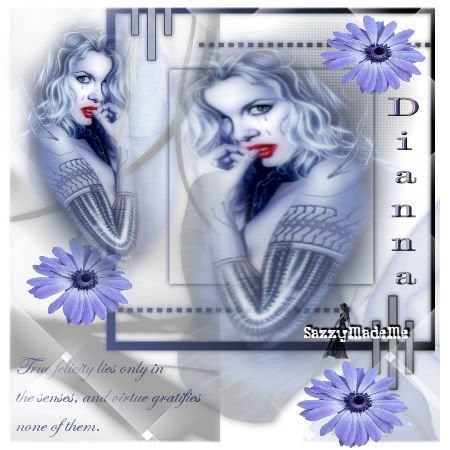I made this tutorial simply because of my friend angela its a tut on how to make masks.
Step 1. Pick a Picture you would like to turn into a mask.

Step 2. On your image hold down the shift key and tap the d key to duplicate and you should have a second image; close the original one. *Note- you dont have to duplicate the image if you dont want to I only did it for insurance that i wouldnt ruin my original picture by an accident.*

Step 3. Now go to colors and click it for the drop down menu than scroll down to the adjust then click brightness/contrast,

a box should pop-up. Set the brightness to -225 then set the contrast to 69, click OK. Your image should be black like mines.

Step 4. Go up to masks and scroll to new, then click from image,

a box should pop-up and in the drop down menu select "this window" make sure source luminace is checked and also make sure invert data mask is checked Click OK.
Step 5. Go back up to masks and now you should see its a disk at the bottom of the menu and it says "save to disk" click it and a save box should come up.

Save it as any name you want and in your masks folder or where ever you save your masks at and your DONE! Your mask can now be used like any other mask! Now close your picture u will be prompted and asked if you want to save changes to the image or what not click no because you already saved your mask in your folder.
*Note- you dont have to go to save to disk you can save it as .jpg like any other image and put it with the rest of your masks.*
Tutorial by Cherry :)